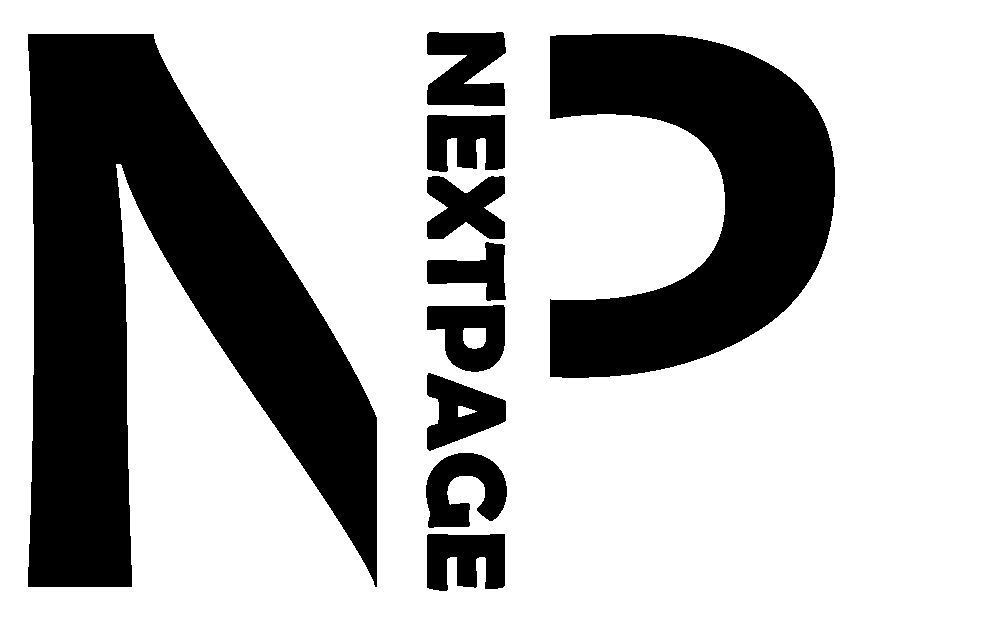Unveiling Organic Visibility: SEO for WordPress Sites without Plugins
Unveiling Organic Visibility: SEO for WordPress Sites without Plugins
In today’s competitive online environment, achieving a prominent presence in search engine results pages (SERPs) is paramount for success. WordPress, a user-centric content management system (CMS), empowers individuals and businesses alike to establish a web presence. However, ensuring your website surfaces at the forefront of user searches necessitates a strategic approach to Search Engine Optimization (SEO).
While SEO plugins offer a comprehensive suite of optimization tools, achieving strong search rankings is attainable without them. This guide explores essential SEO practices that can be implemented directly within your WordPress dashboard, empowering you to take control of your website’s organic visibility.
Content: The Bedrock of SEO Dominance
The cornerstone of any effective SEO strategy is the creation of high-quality content. Search engines prioritize websites that deliver valuable and informative content that aligns with user search queries.
- Targeted Keyword Research: The initial step involves identifying the specific terms users employ to locate information related to your niche. Leverage keyword research tools like Google Keyword Planner to glean valuable insights. Strategically incorporate these keywords throughout your content, but remember, there’s a crucial distinction between strategic integration and inauthentic keyword stuffing. The latter can negatively impact your ranking. Instead, prioritize crafting content that naturally incorporates relevant keywords while providing genuine value to your target audience.
- Content Organization and Readability: Never underestimate the power of clear and concise writing. Structure your content logically using headings (H1, H2, H3) and subheadings. This not only enhances user experience and readability but also signals thematic relevance to search engines, making it easier for them to comprehend your content.
- Content Consistency is Key: Regularly publish fresh content to establish yourself as a thought leader within your niche and maintain user engagement. Search engines favour websites that consistently deliver new and valuable information. Develop a content creation schedule and adhere to it for optimal results.
Leveraging WordPress’ Built-in Arsenal: Unleashing Organic Reach
Out of the box, WordPress offers a powerful set of features that empower you to optimize your website without relying on third-party plugins.
- Strategic Permalinks: These are the permanent URLs assigned to your content. Opt for a user-friendly permalink structure that incorporates relevant keywords. Navigate to Settings > Permalinks and choose the “Post name” option for a clean and SEO-friendly structure (e.g., /your-category/your-post-slug/).
- Compelling Meta Descriptions: Craft compelling meta descriptions, which are brief summaries displayed in search results. These entice users to click through to your website. Include relevant keywords and maintain a character length between 150-160 for optimal visibility. Access meta descriptions within the edit screen for each post or page and write compelling summaries that accurately reflect your content while capturing user attention.
- Image Optimization: Images are a valuable asset, enhancing user experience and breaking up text-heavy content. However, large image files can significantly slow down your website. Utilize tools to optimize image sizes while maintaining quality. Employ descriptive alt text that incorporates relevant keywords to improve accessibility and enable search engines to understand your content more effectively.
Technical SEO: Signalling Authority to Search Engines
While certain technical aspects might necessitate the assistance of a developer, there are basic steps you can take to bolster your website’s technical SEO.
- Mobile-First Optimization: With the exponential rise of mobile browsing, a mobile-friendly website is no longer a luxury, but a necessity. WordPress offers a vast array of mobile-responsive themes that automatically adjust to different screen sizes. Utilize Google’s Mobile-Friendly Test tool to assess your website’s mobile usability and ensure a seamless experience for mobile visitors.
- Prioritizing Site Speed: A slow website frustrates users and negatively impacts SEO. There are several approaches to address this, including utilizing caching plugins or tools to improve website loading speed. Explore these options and maintain a website that runs smoothly and efficiently.
- XML Sitemap Submission: An XML sitemap is a file that lists all of your website’s pages, making it easier for search engines to crawl and index your content. You can generate an XML sitemap using online tools and submit it to Google Search Console. This ensures search engines are aware of all your website’s content and can properly index it for optimal visibility.
- Robots.txt Submission: While XML sitemaps actively guide search engines to your website’s content, robots.txt functions differently. This text file informs these robots, often search engine crawlers, which areas of your site they can access and explore. It can be useful to prevent crawlers from overloading your server with requests or to keep specific sections, like login pages or internal search results, out of search engine results. However, it’s important to remember that robots.txt relies on voluntary compliance, so malicious crawlers may disregard the instructions.
Beyond Plugins: Building Sustainable SEO Success
While SEO plugins offer a convenient method to manage various aspects of search engine optimization, the fundamental principles can be implemented directly within your WordPress dashboard. By focusing on high-quality content creation, strategic utilization of built-in features, and implementing basic technical SEO practices, you can significantly enhance your website’s ranking and organic visibility without relying on additional plugins.