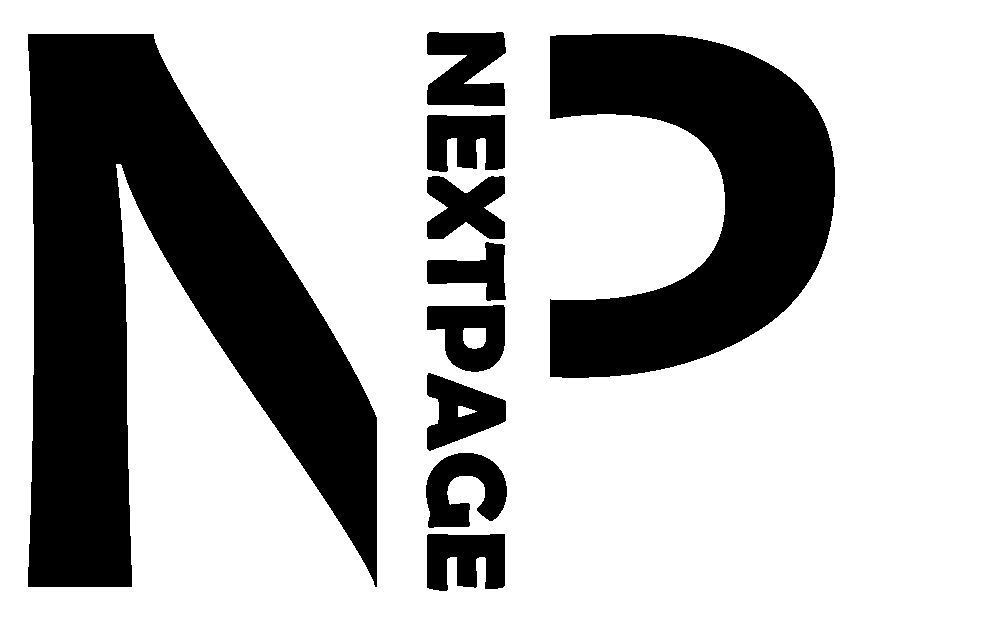Demystifying WordPress: A Beginner’s Guide to Website Creation
Demystifying WordPress: A Beginner’s Guide to Website Creation
WordPress has become a household name in the world of website creation. But for those unfamiliar with its inner workings, a crucial question arises: Does WordPress require technical expertise? The answer, thankfully, is a resounding no. WordPress is designed with user-friendliness at its core, making it accessible to anyone, regardless of their technical background.
User-Friendly Interface: Drag, Drop, and Publish
Imagine building a website like assembling colourful blocks. That’s the essence of the WordPress experience. Its intuitive interface features a drag-and-drop functionality, allowing users to easily add and rearrange content sections like text, images, and videos. No coding knowledge is required! Additionally, a visual editor simplifies text formatting and image placement, empowering users to create visually appealing layouts without delving into complex code.
Customization Made Easy: Themes and Plugins
Think of themes as website outfits. WordPress offers a vast library of pre-designed themes that cater to various styles and functionalities. Whether you’re aiming for a sleek portfolio website or a vibrant blog, there’s a theme that perfectly suits your needs. These themes are easily installed and changeable, allowing you to experiment with different looks without any technical manipulation.
Plugins are like website superpowers. They extend the functionality of your WordPress site, adding features that aren’t built-in. Need a contact form for user inquiries? There’s a plugin for that. Want to integrate social media buttons? A plugin exists for that too. Installing and activating plugins is a straightforward process, often requiring just a few clicks.
Learning Curve: Upskilling for Optimization
While the core functionalities of WordPress are readily accessible, there’s always room for growth. Here’s where a sprinkle of technical knowledge can come in handy. Understanding basic Search Engine Optimization (SEO) principles allows you to optimize your website content for search engines, increasing its visibility. Additionally, familiarizing yourself with basic troubleshooting techniques empowers you to address minor website issues that might arise.
Fortunately, numerous resources are available to help you climb this gentle learning curve. The official WordPress documentation offers a wealth of information, while countless online tutorials provide step-by-step guides to tackle specific tasks. Remember, even basic technical skills can significantly enhance your website’s performance and user experience.
Commitment Counts: Maintaining Your Online Presence
WordPress empowers you to take control of your online presence, but it’s important to remember that website creation is an ongoing process. Regularly updating content, managing comments, and keeping software current all contribute to a thriving website. While not technically demanding, maintaining a website requires dedication and a willingness to invest some time and effort.
Conclusion: Building Your Website, Not Technical Barriers
In essence, WordPress eliminates the technical hurdle that often discourages website creation. Its user-friendly interface, extensive customization options, and readily available resources empower anyone to build a beautiful and functional website. While technical skills can offer optimization benefits, they are not a prerequisite for using WordPress effectively. So, if you’ve ever dreamt of having an online presence, WordPress empowers you to turn that dream into reality, one user-friendly click at a time.