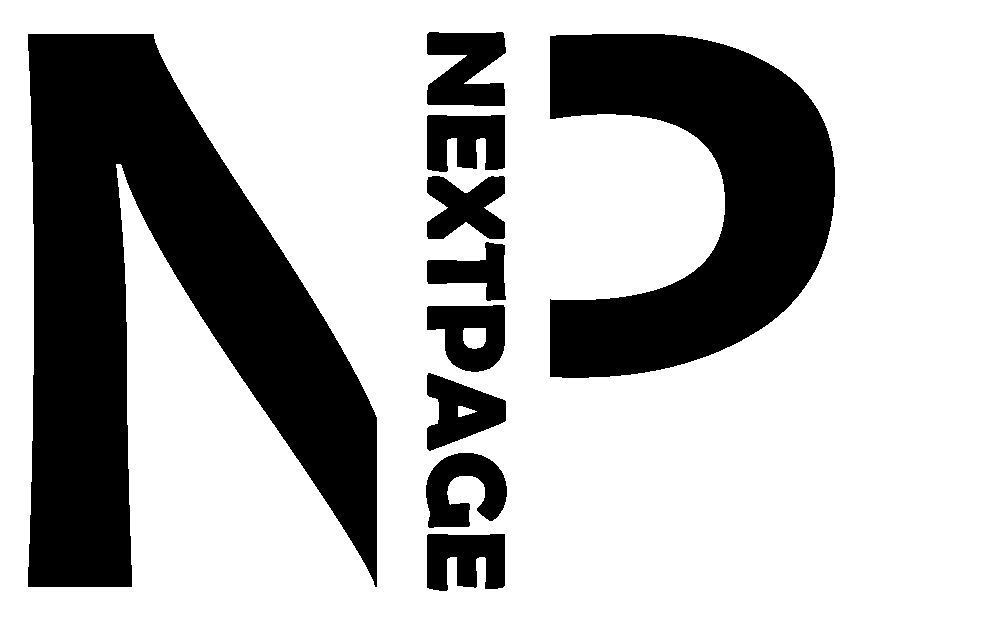Custom Google Maps Block Design
 Ever dreamt of seamlessly integrating interactive maps directly into your website content? Look no further than the innovative “Custom Google Maps Block Design.” This exciting addition empowers content creators, not just developers, to transform the way they showcase locations.
Ever dreamt of seamlessly integrating interactive maps directly into your website content? Look no further than the innovative “Custom Google Maps Block Design.” This exciting addition empowers content creators, not just developers, to transform the way they showcase locations.
Imagine crafting a travel blog post about a hidden gem you discovered. Instead of relying solely on static descriptions, you can now embed a dynamic Google Map right within your post. Visitors can explore the area virtually, zooming in on landmarks, and getting a true sense of the place’s unique charm.
The beauty of the Custom Google Maps Block Design lies in its user-friendliness. It integrates seamlessly into the familiar Gutenberg editor, the backbone of WordPress content creation. Gone are the days of complex coding – with just a few clicks, you can add the map block anywhere in your post or page. Then, simply personalize it by pinpointing specific locations and adding informative details.
Think of it as a mini-travelogue builder within Gutenberg. You have complete control over the map’s presentation, allowing you to highlight key points of interest and craft a captivating narrative around your chosen location. This not only elevates the user experience but also breathes new life into your storytelling, leaving a lasting impression on your audience.